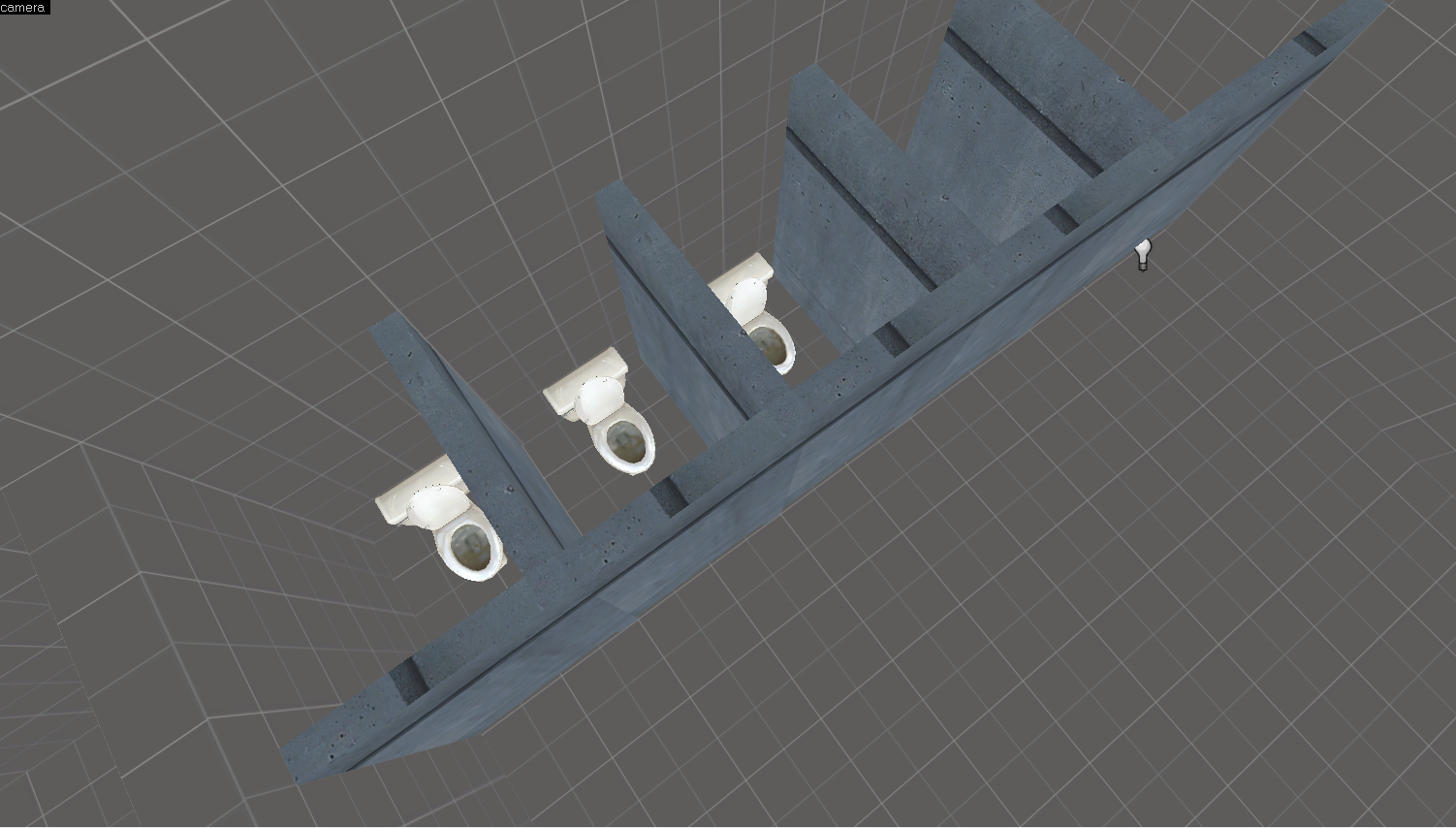I add to that list today by having played around in Hammer for the afternoon. I thought it would be good experience for Level Design work to learn how to use it and this is what I've done so far.
As with everything I ever post, it's very work in progress and just like the rest, I wouldn't count on that changing.
The main view from the start is this cropped tower that hits the roof of the skybox and also has no back. Yay!
You start behind the railing show here. I've always loved intricate and off staircases especially outside so I tried something a little fancy here.
Between the two staircases are some benches and a vault door because why not right?
And looking from the vault door you can see the tower again.
It's probably obvious by now that I had very little plan when it came to making this map, it was just about getting myself comfortable with using the tools, so theme, layout and any design decisions were secondary at most. This was my take on an Apple style store using the default assets.
Inside I started adding tables, it's a bit dark...
On the subject of being a bit dark, just next to the store is what's supposed to be an american style subway entrance. I really struggled with lighting and down here is the worst.
Here is the view from one of the platforms, this is even less complete than the rest of the map and was really just an after thought when I found that yellow texture.
On one of the platforms is some bathrooms, I couldn't find a bathroom stall mesh so I just made my own out of brushes, not sure how well it works. Obviously ignore the texturing again though!
Over all it was fun to play around with. I'd need to do a lot more reading/youtube video watching if I want to take this a bit more seriously though. Especially if I want to look at more natural terrain undulation. In the future I would also spend more time looking through the assets in CS:GO first and build a small level around those. Rather than trying to create something that probably was too much for my first map.
Oh, also I'm learning to play the Ukulele. :D